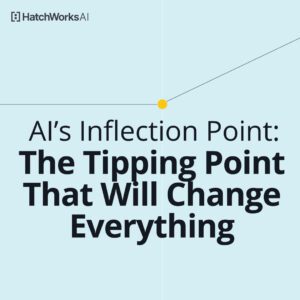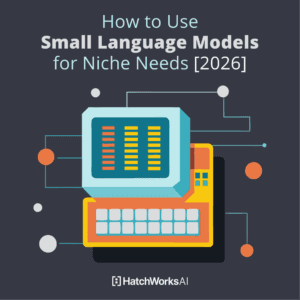So, you need a new software solution. Maybe you need to automate a workflow, maybe it will streamline analytics, or maybe it will be the basis of an entirely new offering.
Whatever it is, it doesn’t yet exist in your business.
You have two options:
- build your own software from scratch (either internally or through outsourcing)
- buying off the shelf software solutions from an external provider
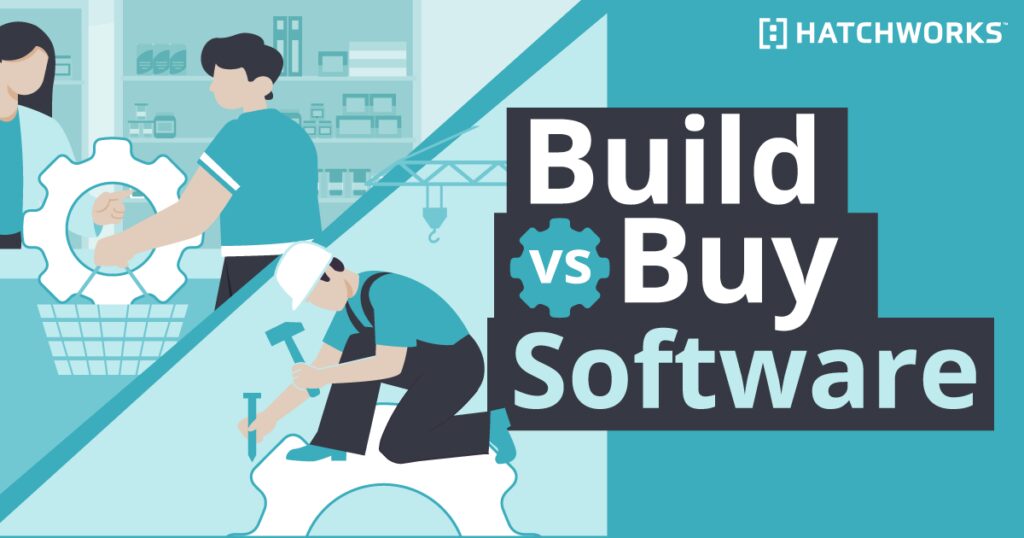
So how do you decide?
It’s simple, really!
You need to go through a build vs buy software analysis. And in this guide, we’ll show you how to find the best fit for your business requirements.
In it, you’ll learn:
- The key differences between buying and building software
- How you can make an informed decision either way
- The Build vs Buy Framework (with guidance on all 5 steps)
- The impact 2024’s tech landscape will have on the buy vs build debate
- How Nearshore Software Development can give you some of the benefits of buying software while building it
Key Differences Between Buying and Building Your Own Software
Before we break down the decision making process for developing software or purchasing off the shelf options, let’s look at the core differences between each software development path. This will give you a general understanding of each option and what situations they work best in.
When it Comes to Competitive Differentiation:
If you purchased software, your competitor can easily buy it too. And that’s why buying software will rarely give you a competitive edge.
So if developing software is core to your business needs, building it gives you a custom solution no one else will have.
When Considering Cost Factors:
One of the biggest differences between purchased software and a custom solution is where and how much money will be spent on the project.
You need to consider the costs that come with both buying and build. While built software has a greater upfront costs and usually costs more, don’t underestimate how much off the shelf software license fees add up over time when bought.
Here is a side by side comparison of the cost factors:
|
Build Decision Costs
|
Buy Decision Costs
|
|---|---|
|
Development Resources
|
Software Licensing
|
|
Quality Control & Testing
|
Software Implementation & Integration
|
|
Infrastructure & Configuration
|
Application Customization
|
|
End User Training
|
End User Training
|
|
Ongoing Maintenance & Enhancements
|
Ongoing Maintenance & Support Fees
|
|
Software End of Life
|
Software End of Life
|
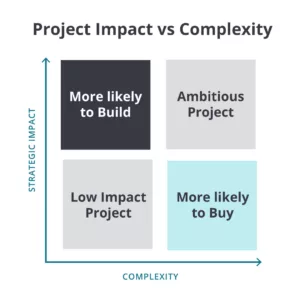
When Looking at Scale and Complexity:
The bigger the impact new software can have on your business, the more likely you are to want to build it yourself, especially if you have the skills, available resources, and time to do it justice.
But sometimes, the project is complex, includes multiple systems, and requires a level of expertise you don’t have. In those cases, and in cases where the software fits a need but doesn’t have high impact potential, it’s best to explore a buy strategy.
When Evaluating Market Maturity:
A major consideration in the build vs buy debate is whether there’s a market for the software you’re adding. If tried-and-tested solutions don’t exist, then you should build it.
A small market comes with fewer options and those options might be expensive and/or a poor match while building can lead to first-mover advantages.
When Considering Time Frames:
It takes time to build your own software and conduct a beta test to validate that it works as designed. This testing step is vital to ensure the software is bug-free and helps identify problems that can be resolved via iteration, training, and future improvements. This build-and-test process can take several months—time your team could spend working on other projects
Bought software can be implemented in weeks to months. Of course, it still takes time to find the right vendor, integrate the solution into your systems, and train people to use it but the timeline will be much shorter.
When Evaluating Team Skills:
Many buy vs. build software decisions come down to whether you have the expertise in-house to build it. If you do have internal teams, then you can build the software.
Even if you don’t have the skills but know the expertise will be needed for future work, you can look into acquiring them through hiring, training, or outsourcing with a software company.
If none of that’s the case, then a quick and easy option is to buy.
When Looking at Team Capacity:
Another key differentiator is capacity.
If your team can and should dedicate time based on the impact of the project, then choose build. But if your team is too busy working on higher-impact projects, buy.
When Checking Internal Support Structures:
When you buy off the shelf products, you also buy external, expert support for implementation and if that software glitches or breaks.
If you build, your team is that support function. That means the project could take up much more of your team’s time than initially planned.
When Considering Data & Security
If your data is a core competitive asset or if you require top-tier security, building your own solution gives you full control, privacy, and security.
But if your data isn’t as sensitive or if standard security protocols suffice, you can buy a solution with established security measures.
Pros and Cons of Build and Buy Software at a Glance
Pros and Cons of Building Software
|
Pros
|
Cons
|
|---|---|
|
Allows for competitive differentiation
|
Typically longer timeline
|
|
Tailored to your unique needs
|
Typically more expensive, especially in beginning
|
|
Control of roadmap
|
Creates opportunity costs and can distract from core business
|
|
Provides complete control & use of data
|
Greater potential for error if not core focus
|
|
|
Responsible for adding new features
|
|
|
Must provide internal support
|
Pros and Cons of Buying Software
|
Pros
|
Cons
|
|---|---|
|
Typically faster to implement
|
No Roadmap ownership
|
|
Requires fewer development resources
|
Less customized to your specific needs
|
|
Feature rich from beginning
|
Data protection and usage
|
|
Proven expertise
|
Has potential to cost more over time
|
|
Easily add features (based on partner roadmap)
|
Partner risk
|
|
Roadmap influence by industry leaders / verticals
|
|
|
Dedicated support team
|
|
|
Reliable data
|
How to Make an Informed Decision
To build or to buy—that is the question. (We’re fairly confident that’s what Shakespeare meant to write, anyway).
But the answer doesn’t lie in intuition alone—it should come from structured, logical considerations.
Enter the Build vs Buy Framework.
The Build vs Buy Framework Explained
This framework breaks down the decision-making process into clear steps, ensuring that every aspect, from initial discovery to the final recommendation, is carefully considered.
Whether you’re leaning towards buying a point solution or building something you can customize, scale, and iterate on, this framework is your roadmap to a confident decision.
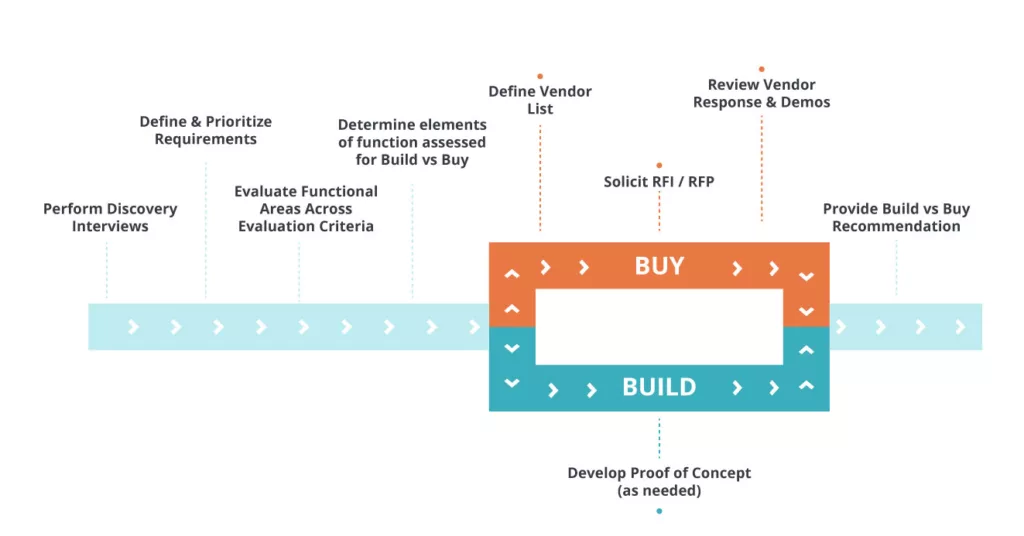
Step 1. Perform Discovery Interviews
Whether building software or buying software, a discovery stage helps you understand the needs and challenges of users.
Speak to departments like sales, customer support, and technical teams. Each will offer a unique perspective. For instance, the sales team can provide insights into customer demands and market trends, while the technical team can highlight feasibility and potential challenges.
Interviewing end-users uncovers their pain points, preferences, and expectations. Whether it’s through focus groups, one-on-one interviews, or surveys, gathering feedback from potential users ensures that the software will be user-centric.
Step 2. Define & Prioritize Requirements
Once you’ve gathered insights, it’s time to define your requirements.
Ask yourself:
- What needs to be created and why?
- How does it align with the broader business objectives?
- What features are essential?
- Which ones are nice to have?
You also need to consider the time required and the potential impact of every requirement.
And then you need to list each requirement by priority.
Here are some methods to prioritize effectively:
- HatchWorks Prioritization Method: This method is great for prioritizing Product Roadmaps. It works by measuring effort required and value of the project to the business so that you can see at a glance what work is a quick win vs. a slow burn. (Here’s a Miro board version you can use).
- MoSCoW Method: This method categorizes requirements into four categories: Must have, Should have, Could have, and Won’t have. It’s a straightforward way to determine which features are non-negotiable and which can be set aside for future iterations.
- Value vs. Complexity Matrix: Plot each requirement based on its value to the business against its complexity to implement. Those that offer high value but are low in complexity should be tackled first.
- Stakeholder Voting: Allow stakeholders to vote on the features they deem most important. This democratic approach ensures that the most impactful features get the attention they deserve.
- Kano Model: This method classifies features based on how they impact user satisfaction. Some features might delight users, while the absence of others might cause dissatisfaction. Understanding this can guide prioritization.
Prioritization ensures the most critical needs are addressed first. These details will later help you determine if build or buy is the route you want to take.
Step 3. Evaluate Functional Areas Against Evaluation Criteria
Functional areas are the distinct sections or modules within software that cater to specific tasks or objectives. In an e-commerce application, the ‘cart’ is a functional area dedicated to item selection and purchase review.
Each functional area contributes to the overall utility and efficiency of the software.
To determine if you should build or buy software you need to evaluate relevant factors against a set of evaluation criteria.
What evaluation criteria should you use?
We broke it down in an interview with our Principal Software Engineer, Jerrik Arrango.
Here’s a summary of the criteria covered in the interview. They’ll look familiar because they’re directly linked to the key differentiators of buy and build.
Competitive Differentiation/Competitive Advantage: How does the software you want to build set your software apart from competitors? Does it offer a unique feature or capability that others don’t? What difference could it make to the user experience and is it a big enough difference that customers would choose you over others?
Cost: What’s the financial implication of developing this feature? Is the investment justified by the potential returns or user benefits?
Scale & Complexity: How extensive is this functional area? Does it involve intricate processes or can it be implemented with relative ease?
Maturity & Commoditization: Is this functional area a standard feature in most software, or is it a novel addition? If it’s common, how can you make yours stand out?
Time Frame: How long will it take to develop, test, and launch this area? Is it feasible given your project timelines?
Internal Expertise: Do you have the in-house skills and knowledge to tackle this area, or would you need external help?
Team Capacity: Does your team have the bandwidth to take on this functional area, or are they already stretched with other tasks?
Support Structure: Once this area is live, what kind of support will it require? Do you have the infrastructure in place to offer this support?
Data & Security: Especially crucial in today’s digital age, how will this functional area handle user data? What measures are in place to ensure data security and compliance with regulations?
The next two steps allow you to look into the logistics of each path.
Step 4: Look into Building Custom Software
Building software is like deciding to construct your own house.
Before laying the foundation, there’s groundwork to be done, designs to be drawn up, and feasibility to be checked.
When it comes to software development, there’s the need for a Proof of Concept (PoC).
Develop Proof of Concept
When building software, a proof of concept lets you test your idea in the real world without investing too much time or resources.
Plus, it can be used to get stakeholder buy-in for the software.
Your working model may shed light on technical or functional challenges early in development, allowing you to address them before they become bigger, most costly issues.
Crafting an Effective Proof of Concept:
- Stay focused: Your PoC should focus on the core functionality or the most innovative aspect of your software idea. Avoid getting bogged down in details.
- Gather feedback: Use the PoC to gather user feedback. Understand what works and what doesn’t.
- Iterate: Based on feedback, make necessary adjustments. Remember, the PoC is a dynamic tool, not a one-off.
💡Remember, a Proof of Concept is different from a prototype or MVP (minimum viable product). Your PoC aims to validate the technical feasibility of a specific idea or concept, without necessarily being a complete or interactive version of the product.
If you want to build a prototype, check out our guide to prototyping your digital product.
The Role of Nearshore in Proof of Concept
You might not have the time, resources, or internal talent to build software, even a proof of concept bit of software, on your own. That’s where Nearshore Software Development can come into play.
Nearshore Software Development (a timezone friendly outsourcing model) is where a company uses software developers in nearby countries rather than building in-house, using a boutique agency in-country, or using offshore developers.
Here’s why it’s beneficial at the proof of concept stage and for complete projects:
Speedy Collaboration
The shared or closely aligned time zones facilitate real-time communication. This immediacy in interactions accelerates decision-making and problem-solving, streamlining the PoC development process.
Cost-Effectiveness
Nearshore developers, while offering expertise, often come at competitive rates. This balance of quality and cost ensures that PoC development remains budget-friendly.
Enhanced Flexibility
With nearshore development, there’s often greater adaptability in terms of scaling teams up or down based on project requirements. This flexibility can be crucial during the dynamic phases of PoC creation, where needs might shift rapidly.
Want to learn more? Check out our library of resources dedicated to Nearshore Software Development.
Step 5: Look into Buying Software
Not all off the shelf products are worthwhile investments, and this applies to off the shelf software too. So when exploring this route, you need to do your due diligence. That includes exploring various vendors, understanding their offerings, and ensuring they align with your needs.
Create a Vendor List
A well-researched vendor list provides a snapshot of the available options in the market.
To create your vendor list, you need to find appropriate vendors.
The best ways to find relevant software vendors are through:
- Research: Begin with online searches, industry forums, and software directories.
- Referrals: Network with peers or industry colleagues to gather recommendations.
- Reviews: Utilize user reviews and feedback to gauge the reputation and reliability of vendors.
But a list of vendors isn’t enough. You’ll now need to evaluate them and determine which one will fit your software needs best. And that starts with asking them for information and in some cases, a formal proposal.
Send RFIs and RFPs
RFI (request for information) and RFP (request for proposal) are two ways you can learn more about potential vendors and determine how suitable they are. This is especially important for enterprise software solutions.
RFI’s ask for preliminary, basic information such as what the vendor does.
If your vendor list is long, RFI’s can help you quickly narrow it down to a few serious contenders. Perhaps the RFI reveals the vendor doesn’t have the exact software you need or the price is too high for your budget.
RFPs on the other hand ask for in depth, custom proposals for your project. These are best used when deciding between a few vendors and should come with demos of the software you’re potentially purchasing.
As with most things, how you ask for the information and proposals determines the quality of the answers.
Here are 3 quick tips for creating effective RFIs and RFPs:
- Clarity is Key: Be explicit about your needs, objectives, and constraints.
- Ask the Right Questions: Tailor your queries to gain insights into the vendor’s capabilities, experience, and approach.
- Set Clear Deadlines: Provide a timeline, ensuring vendors know when to respond, keeping the process efficient.
Review Vendor Response & Demos
RFIs and RFPs are out and responses start pouring in. It’s time to meticulously analyze each vendor response.
When reviewing RFP responses:
- look for alignment with your requirements
- check the feasibility of the proposed solutions
- Review the vendor’s track record
When evaluating demos:
- interact with the software, test its features, and ask questions
- use real-world scenarios to see how the software performs
- involve team members who’ll be using the software and ask for their insights and feedback
Step 6: Provide Build vs Buy Recommendation
At this stage, you should have a firm understanding of your business goals and what the new software needs to do, who it serves, how it differentiates you from competitors, what vendors you could buy from, and what the proof of concept looks like.
You’ve looked into each path and it’s time to make a decision.
And thanks to the framework, you’re equipped to make the right choice—the one that aligns best with the organization’s goals, budget, timeline, and long-term vision.
But even if you’re bought into one solution, you need to convince other stakeholders it’s the right one.
Here’s how to present your recommendation convincingly:
- Start with the ‘why’: Before diving into the ‘what’ and ‘how,’ explain the rationale behind your recommendation. Highlight the key insights and findings that shaped your decision.
- Use data: Numbers speak volumes. Showcase relevant data, comparisons, and projections that support your recommendation. Whether it’s cost savings, time-to-market advantages, or scalability benefits, let the numbers make your case.
- Address concerns: Anticipate potential questions or reservations stakeholders might have. Be prepared to address them, offering solutions or alternatives.
- Visual aids: Use charts, graphs, and infographics to make your presentation engaging and easy to digest. A well-structured visual representation can simplify complex information.
- Engage and involve: Encourage feedback and open the floor for discussion. Stakeholders are more likely to buy into a decision if they feel involved in the process.
2024 Tech Landscape’s Impact on Buy vs Build
In the late 18th century the world experienced an industrial revolution. Business operations completely changed as machines automated production.
Today, we’re experiencing a similar disruption with tech companies and the software industry.
Artificial intelligence, while not new, has gained momentum with McKinsey calling 2023 ‘Generative AI’s breakout year’.
There are few businesses that haven’t looked into how tools like ChatGPT, RPA, and no-code software platforms can increase productivity while reducing costs.
One report shows that 66% of companies investing in AI before the end of 2024 expect AI to have a positive impact on their company.
This demand is fueling market growth. In fact, one Statista report predicts the global AI market will be valued at more than half a trillion U.S. dollars in 2023.
But what does Generative AI growth have to do with the Buy vs Build decision you’re facing?
Generative AI can create content, including software code. It’s like having a developer at your disposal.
Generative AI’s Impact on Buy vs Build:
- Automated development: Generative AI can assist in or even automate parts of the software development process, making the ‘build’ path more accessible and efficient.
- Innovation: With AI’s ability to generate unique solutions, businesses can explore innovative features or functionalities that might not be available in pre-existing software.
- Continuous improvement: AI can iterate and optimize software based on user feedback and behavior, ensuring the software remains relevant and effective.
Of course, AI is far from perfect. ChatGPT specifically has been known to make up data. There are also ongoing debates about the ethical considerations and security risks of using the tools on offer.
HatchWorks VP of Marketing and Strategy thinks the risks to security are worth considering:
In the realm of generative AI like ChatGPT, we're faced with a nuanced 'build vs. buy' decision. Do we lean on off-the-shelf solutions, potentially putting our data out there, even if not publicly? Or, considering incidents like the Samsung breach, do we explore building our own using open-source models like Llama? It's a new frontier where privacy and data considerations are paramount."
Matt Paige, VP of Marketing and Strategy at HatchWorks
Alongside AI development is a booming low-code and no-code market. In the image below, you can see how fast and how large it’s set to grow by the year 2030.
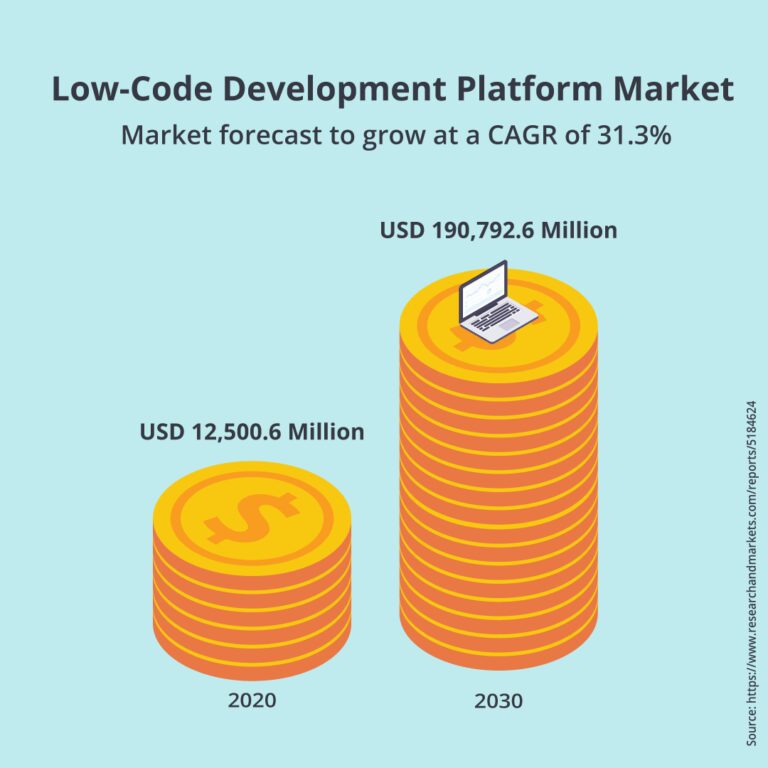
- Speedy development: With these platforms, the time to develop software is drastically reduced. This can make the ‘build’ option more appealing for businesses looking for quick solutions.
- Cost efficiency: The need for specialized developers is minimized, leading to potential cost savings.
- Flexibility: Businesses can tailor applications to their specific needs, ensuring a better fit than off-the-shelf solutions.
Cut Costs, Streamline Processes, and Balance the Benefits of Both Buy and Build with Nearshore Software Development
Maybe you’ve decided the software project you have in mind needs customization, will set you apart from your competitors, and is worth building from scratch—but you’re worried about the costs, whether your team has the skills to develop it, and if they have the time.
That’s where partnering with a Nearshore Development company like HatchWorks can give you the speed, expertise, and cost effectiveness of purchasing software when building it.
Nearshore Software Development is where a company partners with software developers in nearby countries rather than building in-house, using a boutique agency in-country, or using offshore developers. For US companies, this means working with developers in South and Central America. It’s a cost-effective way to build custom software.
It’s an ideal solution for businesses looking to outsource software development without the challenges of drastically different time zones or cultural barriers.
HatchWork’s offers US-based, high-touch service and boasts a 98.5% retention rate. This streamlines project management, fast-tracks timelines, and gives you consistent access to expertise.
Start your build project in as little as two weeks—contact HatchWorks today.
Additional Resources
Want to learn more? Check out these software development resources:
Let’s Build Your AI Strategy
Meet with our AI experts to explore your goals and challenges.
We’ll work with you to create a tailored AI Strategy and Roadmap that turns AI into ROI.