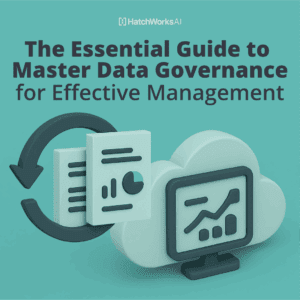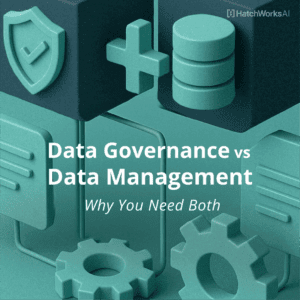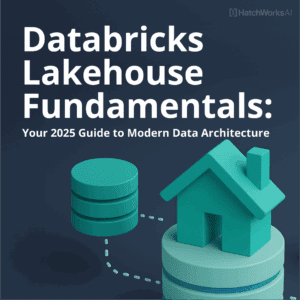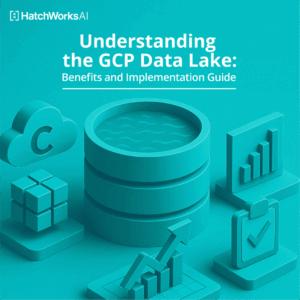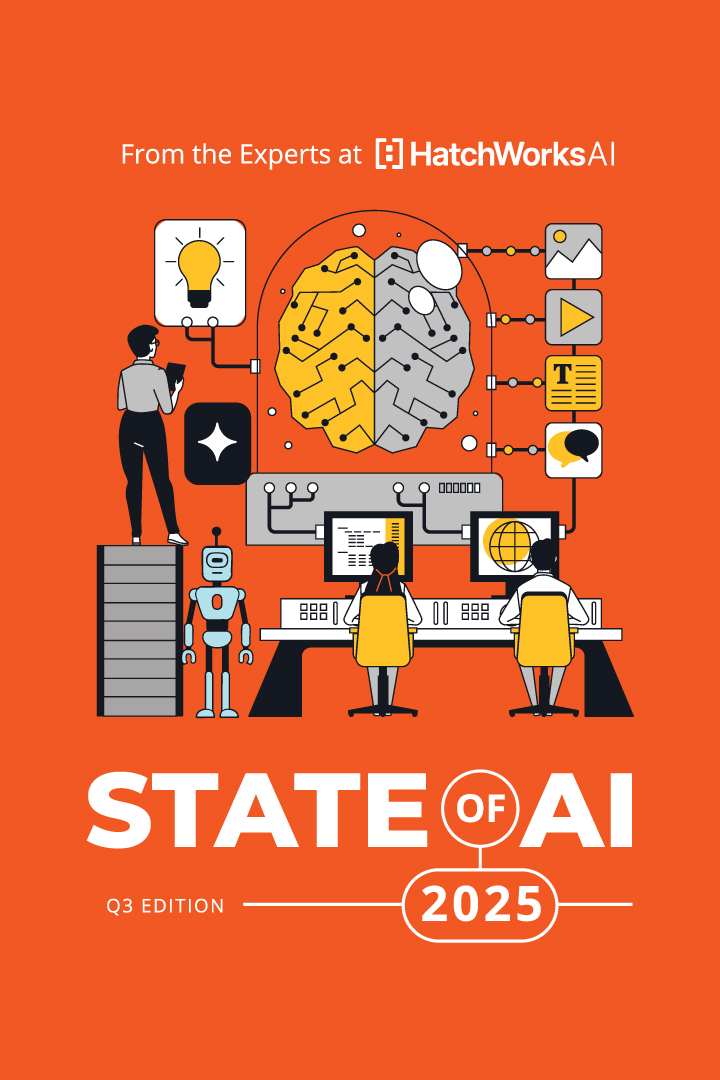We’ve helped teams migrate thousands of legacy BI reports to Databricks. It’s never easy, but it gets a lot faster, cleaner, and more reliable when you stop treating every report like a one-off and start leaning into automation.
At HatchWorks AI, we use what we call the Factory Model: a structured, automated approach to BI report migration, built specifically for Databricks. It turns what’s usually a slow, manual slog into a repeatable, scalable system.
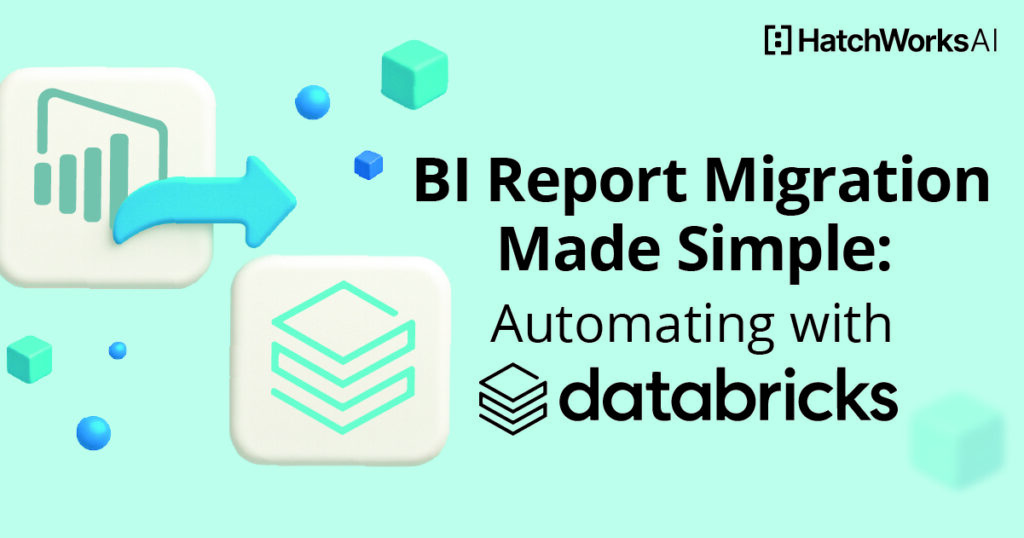
This article is the blueprint. You’ll see what the Factory Model is, how it works, and how to apply it to your own migration.
Or if you’d rather skip straight to the part where we do it for you—scroll to the end.
Why the Factory Model Works: A Side-by-Side Look
Below is a table that shows how the Factory Model outpaces the manual approach at every stage of report migration:
| Step | Manual Approach (Slow) | Factory Model (Automated) |
|---|---|---|
|
1. Report Discovery & Classification
|
Manually pull SQL & dependencies
|
Unity Catalog + SQL Parser
|
|
2. SQL & Business Logic Standardization
|
Rewrite queries by hand
|
SQLGlot + dbt automated conversion
|
|
3. Data Model & ETL Adjustments
|
Run reports & compare manually
|
Delta Cache, Great Expectations
|
|
4. Report Refactoring & Performance Optimization
|
Manually update connections
|
Power BI API, LookML Automation
|
|
5. Testing, Validation, and Deployment
|
Business users test manually
|
Automated data validation & snapshots
|
The cumulative effect? Faster timelines, fewer errors, and better-performing reports.
Now, let’s walk through each step in turn so you can replicate our process.
Step 1: Report Discovery & Classification (Know What to Move First)
Most organizations have more reports than they know what to do with. Some are mission-critical, some redundant, many are outdated.
Without a clear way to identify which reports actually matter, you risk spending time migrating low-value assets while the impactful ones wait.
At HatchWorks AI, we prioritize reports based on three key criteria. You can use them too as you decide what reports matter most:
1. Business Value
Access frequency doesn’t always equal importance. A quarterly financial report might only run four times a year, but its impact is far greater than a daily operational dashboard that no one acts on. That’s why we rely on structured stakeholder interviews to understand how reports support decisions. We ask direct questions about dependency, impact, and audience to turn subjective input into objective scoring.
2. Report Complexity
Reports vary widely in how hard they are to migrate. Complexity is driven by factors like:
- The number and diversity of data sources
- The intricacy of filters and logic
- The depth of calculations and transformations
- The level of interactivity in visualizations
We assess each dimension to estimate effort and flag reports that require more engineering lift.
3. Data Readiness
Even high-value, low-complexity reports can’t move if their data isn’t in place. We evaluate whether a report’s data is already modeled in Databricks or whether it depends on legacy constructs like OLAP cubes or deeply nested views.
Using Unity Catalog, we trace dependencies and identify what’s ready now and what needs foundational work first.
📜 For added control and clarity between teams, explore how data contracts on Databricks can close the governance gap and enforce reliability at scale.
Step 2: SQL & Business Logic Standardization
When teams manually rewrite legacy SQL queries into Databricks SQL, subtle differences inevitably creep in. Different analysts might interpret KPIs differently, calculate metrics in slightly varied ways, or even choose alternative joins and filters.
Over time, these inconsistencies build up, undermining trust in the accuracy and reliability of your BI reporting.
In contrast, standardization gives your team a definitive, repeatable blueprint for every KPI, calculation, and query. This consistency immediately translates to faster migrations, fewer errors, and greater trust among stakeholders.
Automating SQL Conversion
Instead of manually rewriting SQL from legacy BI platforms like Cognos, SSRS, Power BI, or Tableau, HatchWorks leverages automated tools designed specifically to simplify this task:
- SQLGlot: Automatically translates legacy SQL (T-SQL, PL/SQL, MySQL) directly into optimized Databricks SQL syntax. Rather than manually rewriting every join, filter, or calculation, SQLGlot handles the heavy lifting instantly, significantly cutting migration effort.
- dbt (Data Build Tool): Automates SQL transformations into modular, reusable models, ensuring consistent logic across all reports. With dbt, teams define standardized logic for core KPIs once—revenue calculations, growth rates, and churn metrics—and reuse them seamlessly across dozens or even hundreds of reports.
These tools remove repetitive manual work, freeing your team to focus on higher-value tasks like validation, refinement, and business alignment.
In our experience at HatchWorks AI, clients adopting automated SQL standardization consistently report significant improvements in both migration speed and long-term BI stability.
By investing modest effort upfront into automated SQL conversion and business logic standardization, you’re laying the foundation for a scalable, reliable Databricks reporting environment, ready to deliver immediate and sustained value.
Step 3: Data Model & ETL Adjustments
Legacy reporting environments typically rely on heavily denormalized schemas, pre-aggregated cubes, or multiple layers of nested views.
While these structures served their purpose in traditional warehouses, they often translate poorly to Databricks’ more dynamic, cloud-native architecture.
If you migrate reports without adjusting these models, you’ll face performance bottlenecks, increased complexity, and lower user satisfaction. Reports might run, but they won’t leverage Databricks’ full potential and could even run slower or less reliably than before.
Proper data model adjustments ensure reports perform optimally while also setting a robust foundation for future scalability and flexibility.
How to Adjust Your Data Model for Databricks
At HatchWorks, we approach data model adjustments systematically, leveraging Databricks-native tools and our proven migration framework:
- Review & Refactor ETL Pipelines: We begin by mapping legacy ETL processes against Databricks’ best practices, identifying inefficient or redundant steps. Often, traditional data warehouse pipelines can be significantly simplified when migrating to Databricks’ Delta Lake.
- Leverage Delta Live Tables (DLT): Delta Live Tables automate and streamline data pipeline development, dramatically simplifying complex ETL tasks. DLT helps you easily build incremental, reliable data ingestion pipelines, reducing the manual coding overhead typical of legacy ETL processes.
- Semantic Alignment of Reports: Ensure each BI report points clearly and directly to Databricks tables or Delta views optimized for their queries. Reports that relied heavily on legacy cubes or pre-aggregations may require redesigned views or aggregated Delta tables for optimal performance.
In our client engagements at HatchWorks AI, organizations that thoughtfully approach data model adjustments consistently enjoy more successful migrations.
The upfront effort to simplify and realign data models directly translates into higher performance, reduced complexity, and increased user satisfaction post-migration.
🧠 Building the right foundation also sets you up for Generative AI success—turning your data into intelligent, automated insights.
Step 4: Report Refactoring & Performance Optimization
Once reports are connected to the right data and logic, it’s time to tune them for speed. This step is where users feel the difference. You can expect reports that load in seconds instead of minutes, and dashboards that actually support fast, confident decisions.
How to Optimize Reports for Databricks
Report refactoring and optimization require a deliberate approach focused on leveraging Databricks’ unique performance-enhancing capabilities:
- SQL Query Refactoring: Begin by fine-tuning report queries specifically for Databricks SQL. Legacy systems often rely on extensive nested subqueries or complex stored procedures optimized for traditional database engines. On Databricks, we rewrite these using simplified, efficient SQL patterns aligned with Spark’s parallel processing strengths.
- Utilize Photon Engine & Delta Cache: Photon Engine, Databricks’ optimized query execution engine, significantly accelerates report queries when used properly. Delta Cache further enhances performance by caching frequently accessed data. Explicitly structuring your reports to leverage these tools dramatically improves query speed and responsiveness.
- Connection Optimization for BI Tools: Many BI tools, like Power BI and Tableau, originally relied on slow batch extracts. Refactoring your BI connections to use live queries via Databricks SQL’s optimized connectors provides near real-time reporting performance. HatchWorks ensures all migrated reports leverage these direct connections, eliminating slow refreshes or stale data.
By deliberately incorporating report optimization into your migration process, you ensure immediate value realization.
🔍 These optimizations don’t just speed things up—they also prepare your architecture for Lakehouse AI, where advanced analytics and GenAI can run natively on your reporting layer.
Step 5: Testing, Validation & Deployment
The biggest risk at this stage isn’t that reports will produce incorrect results that go unnoticed until decisions are made based on bad data.
That’s why testing and validation need to be thorough, automated wherever possible, and always aligned with the expectations of your end users.
Why You Can’t Rely on Manual Testing
In traditional BI migrations, validation often falls to business users: someone opens a legacy report and a new version side by side and scans for differences. It’s tedious, time-consuming, and easy to miss subtle discrepancies especially when those discrepancies live in edge cases or historical slices of data.
Manual testing also doesn’t scale. As more reports migrate, the burden on users grows, and confidence in the migration decreases.
At HatchWorks AI, we don’t wait until go-live to hope everything checks out. We integrate validation early and continuously, using automated tools and clear sign-off processes to eliminate guesswork and reduce business risk.
How We Automate Validation
We take a multi-layered approach to testing and validation, designed to catch both technical issues and business-level mismatches:
- Automated Data Validation with Great Expectations: We use Great Expectations to compare outputs from legacy and Databricks-based reports, testing everything from row counts to KPI values and distributions. Validation checks can run nightly or on demand, catching discrepancies before they reach users.
- Snapshot Testing & Visual Comparisons: In some cases, seeing is believing. We generate side-by-side visual snapshots of reports (especially dashboards) so stakeholders can visually confirm that the outputs look—and behave—as expected.
- Report Refresh Monitoring with Databricks Workflows: For reports that run on a schedule, we automate refresh validation as part of Databricks Workflows. If a scheduled report fails to load, refreshes outdated data, or contains anomalies, we catch it before it impacts business decisions.
- Targeted User Acceptance Testing (UAT): While automation handles the bulk of validation, we still involve key users in final reviews. But instead of asking them to double-check raw outputs, we guide them through focused UAT sessions with specific prompts: “Does this filter return what you expect?”, “Are these KPIs matching what your team typically sees?”, etc.
Once testing is complete and stakeholder confidence is high, we deploy with a phased approach:
- Parallel Runs with Legacy Reports: For a set period, both the old and new reports run side by side. This gives users time to build familiarity with the Databricks versions and confirm their accuracy in real-world usage.
- Final Sign-Off and Cutover: After validation thresholds are met and user confidence is confirmed, we officially cut over to the new reports, decommission the legacy versions, and document the logic and ownership for long-term sustainability.
🤖 Explore how Databricks MLOps practices extend validation into machine learning and predictive pipelines, ensuring end-to-end trust.
Going From Framework to Execution with HatchWorks AI
The Factory Model gives you structure and speed. But putting it into practice across your legacy reports and data systems takes experience.
Experience we have in spades. Save your team both the effort and time it would take to migrate your data yourself by making use of our expertise at HatchWorks AI.
Get in touch today to migrate your data tomorrow.
Make Data Your Biggest Differentiator
We build scalable, modern data systems tailored for AI.
Using Databricks’ industry-leading platform, we ensure your data is ready, secure, and optimized for AI.