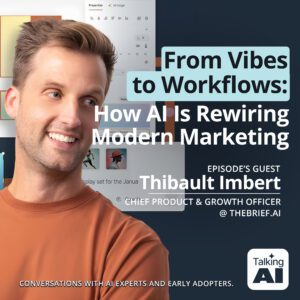Picture this: You’re managing a critical project for your biggest client. They urgently need modifications to your company’s API integration, which is a key part of how their systems talk to yours or to any other they are using. Time is of the essence. But your technical team, brilliant as they are, is buried under a mountain of other high-priority tasks.

You have been working with your team and Sprints for many months, so you can instantly pull up the shared GitHub repository and try to get a handle on things. You navigate to the API folder because you have had the chance to work with your team and know where to look, but you’re met with a sea of files that all of a sudden are foreign to you since you were not the one coding or part of the dev team. Which parts are relevant? How complex are the changes the client needs? Is this a quick fix or a major overhaul?
You don’t want to overcommit, frustrate the customer with failed execution, burn the team by not checking with them, or even worse, put the company and yourself in a bad position.
Why Artificial Intelligence in Project Management Matters Now More Than Ever
You desperately want to give your client an accurate timeline and set clear expectations. But right now, you feel stuck. You’re caught between potentially over-promising based on guesswork, or hitting your client with frustrating delays and endless rounds of “Let me check with the dev team and get back to you.” The project momentum stalls, and client confidence wavers.
Sound painfully familiar? All of us who have been faced with this situation have felt the pain and acid of holding our response or making our clients happy. This “translation gap” between client needs and technical execution is a chronic headache for project managers, account managers, client success leads, and anyone responsible for delivering results on technical deals.
So what can I/you do?
Have you tried asking an AI-native IDE (or LLM) for help instead of waiting and sitting idle?
The new AI-powered tools [insert here you prefer tool], often integrated directly into development environments (like AI-native IDEs) or connected to your project management systems, are changing the game. While they might seem built exclusively to assist developers, their ability to analyze, explain code, and learn from past project data is a very good option for less technical team members.
“But wait,” you might be thinking, “most AI coding assistants are paid services, and there’s no way I’m sharing our company’s codebase with external AI providers. This sounds great in theory, but it doesn’t apply to my situation.” We’ll get to that in a minute (hint: think open source, local).
Implement AI to Learn from Your Project History and for Faster Decision Making
First, think of these tools as your personal project intelligence partner, not just fancy tools that sometimes work and sometimes hallucinate:
- They Translate Code to English: Point them at a specific file or code section, and they can often explain its purpose and function in simple terms. If you point them to anything, they will reply with anything, and if you point them to nothing…guess what would happen.
- They Help Identify Relevant Parts: Instead of guessing which files matter, AI can help pinpoint the likely areas related to the client’s request by analyzing the code structure and potentially even past changes logged in systems like Git.
- They Learn from Your Team’s History: This is where it gets really powerful. Imagine connecting an AI tool to your Jira, Asana, or other project tracking software. The AI can analyze historical data: How long did similar “API modification” tasks take in the past (cycle time)? What was the estimated effort (story points) versus actual time spent? Which developers usually handle these kinds of tasks? Were there common roadblocks or bugs associated with changes in this area (change failure rate)?
- They Provide Data-Driven Initial Estimates: Based on learning from past projects, the AI can offer a preliminary assessment of effort or complexity for the new request. It’s not magic, but it’s pattern recognition based on your team’s actual performance.
If you want to remain within your local environment or are prohibited from using external inference providers (ChatGPT, Gemini, Grok, etc.), you can try using Ollama, LMStudio, or AnythingLM. There’s no excuse nowadays—Microsoft even released an option this week that runs on CPUs. If you are curious enough, it allows you to build and have a personalized AI app right on your phone for these tasks.
Turning Data into Dialogue: A Hypothetical Example
Let’s revisit our urgent API change request. Instead of just staring blankly at the code repository:
- You Query the AI: You ask an AI tool connected to your Jira and codebase: “Analyze the request to modify the user authentication API endpoint. Based on past similar tasks, estimate the likely effort and identify key files involved.”
- AI Provides Context: The AI might respond:
- “Okay, analyzing the request against historical data for ‘API Auth’ tickets in Jira. We’ve had 6 similar modifications in the past year.
- Average Cycle Time: 7 days.
- Commonly Involved Files: auth_controller.js, user_session_model.rb, api_v2_routes.conf.
- Past Effort (Story Points): Typically estimated at 5 points, often completed within that range.
- Potential Flag: Tasks involving user_session_model.rb historically had a slightly higher testing time based on logged hours.
- Initial Effort Assessment: Likely Medium complexity (4-8 days).”
- Informed Conversation with Tech Lead: Now, armed with this, your conversation with the tech lead transforms. Instead of a vague “How long will this take?”, you can say: “Hi [Your favorite Tech Lead name here], urgent client request for an API auth change. AI analysis of our Jira history suggests similar tasks averaged 7 days, involved these files, and were usually of medium effort. Does that initial assessment sound right to you, considering the specifics of this request? The AI also flagged potential extra testing time around the session model – anything we should be aware of there?”
Suddenly, you’ve given the tech lead specific, grounded information to react to, drastically shortening the time needed to get a reliable estimate and not just LLM made up estimations that will only make the dev team or Lead frown upon because you use [insert the commercial AI tool you use] with no sense of how hard they worked in the past. Now you are talking in their terms, with their metrics and possibly taking into consideration all of the good and bad (if you don’t have this, then you have an Agile best practices issue you need to fix). You can then go back to the client much faster with a more confident (though still preliminary) timeline, based on data, not guesswork.
You Don’t Need to Code to Use AI in Project Management
Seeing this potential often triggers a crucial question I was asked recently: “With AI touching everything technical, should I pause my [insert your position] career and retrain completely in AI or coding?”
It’s a very understandable concern. My perspective? After reskilling, I can tell you that it’s definitely time to start getting comfortable using these AI tools, but it’s absolutely not about abandoning your core skills; it’s about supercharging them.
Your ability to manage scope, communicate with clients, mitigate risks, and orchestrate resources is invaluable. Things that are sometimes hard for our super technical counterparts. AI doesn’t replace that strategic oversight, it improves it. Instead, imagine using an AI tool to quickly understand the potential technical impact and estimated effort range of a client’s change request, based on real data.
This allows you to use your project, business analyst, and team management skills more effectively, setting more realistic timelines, identifying potential roadblocks earlier, and facilitating clearer communication between the client and the technical team. It’s about adding a powerful layer of data-driven, technical awareness to your existing expertise.
👉 Not sure where to start? Join our AI Roadmap & ROI Workshop to identify high-impact opportunities and build a practical plan tailored to your projects.
Start Exploring AI Tools with Non-Technical Team Members
This naturally leads to another practical point I discussed lately: “Okay, I want to explore using these AI tools for my projects. Should I book time with our lead architect or the most senior developer to show me the ropes?”
While their deep technical knowledge is crucial, for the initial exploration of using AI to understand code context and leverage project data as a non-coder, the best partner might be someone different. Right now, it might be less about finding the ultimate technical authority and more about collaborating with naturally curious individuals, open to experimenting, and focused on bridging this exact communication gap.
Remember Richard Branson? Yeah…think twice about only being technical to be successful. Or listen to Aydin Senkut.
Consider partnering with:
- A tech-lead or developer who is also frustrated by estimation bottlenecks and excited about tools that improve clarity. What if both of you partner and find a way to create the best MCP tool for your internal projects? Perhaps a self-updating analyst agent that gathers insights as your Asana or Jira board is updated…
- A fellow project/account manager willing to learn alongside you.
- Someone from your Ops or Project Management Office (PMO) team who is already looking at metrics and performance data.
The goal is practical application: How can this tool help us navigate our specific challenges, like getting faster, more reliable effort estimates for client requests? Enthusiastic explorers focused on solving real-world project pains are often the best guides in this initial phase and dwell less on the low-level (yet interesting) explanation of how a system or algorithm works. AI provides an opportunity for all levels of the pyramid to work together.
🧠 See how Generative-Driven Development™ is helping our entire team build smarter with AI—from engineers to PMs to ops.
The Payoff: Generative AI Delivers Faster Timelines and Smoother Projects
When project, client, business managers, and technical teams can leverage AI for technical context and data-driven insights:
- Faster Response Times: Provide initial assessments and context to clients much quicker.
- More Accurate Timelines: Set expectations based on AI-informed complexity insights drawn from your team’s actual past performance, refined later by the dev team. It might not be that AI can do a better job than you, but it certainly can look and think about so many more things than you can possibly do as a human.
- Reduced Dev Team Spin: Give technical leads a solid starting point for estimation, saving them time digging through historical data or starting from scratch.
- Improved Risk Identification: AI might flag areas historically prone to bugs or delays based on past data.
- Clearer Communication: Facilitate more productive conversations between clients, project managers, and developers, grounded in a better shared understanding of both the code and past performance.
This is just one example – the same principles apply to finance processes, HR workflows, and IT troubleshooting. Up to you where you take it.
So, back to our initial question: Can AI Help Navigate Code and Keep Client Projects on Track (Even If You Don’t Code)? The answer, IMHO, is yes, if you know how to use them; otherwise, it creates a mess and friction between teams. Read the room.
TL;DR: AI Project Management Tools in Action
- Connect Your Data (If Possible): Explore AI tools that can integrate with your Jira, GitHub, or other systems. Think of MCPs or automation tools that you can plug.
- Ask Specific, Data-Grounded Questions: Frame requests around past performance: “Based on similar completed tasks in Jira/Asana, etc, what’s the likely effort?”
- Use AI for Orientation & Initial Assessment: Let it guide you to relevant code areas and provide a first-pass estimate or complexity rating.
- Verify, Don’t Assume: Always treat AI estimates as informed starting points for discussion with the technical experts. “AI suggests X, does that align with your experience?”
- Collaborate and Share Findings: Use the insights to foster shared understanding across the team.
Essential AI Skills for Your Team
AI Training for Teams gives your team foundational AI knowledge, preparing you to effectively integrate AI into your business.