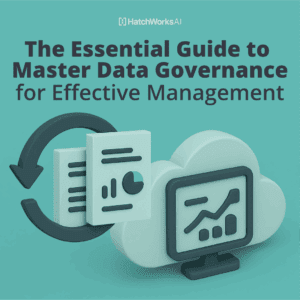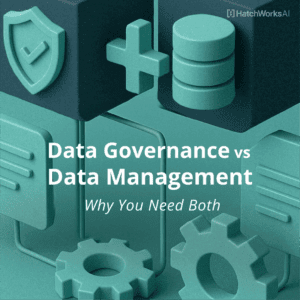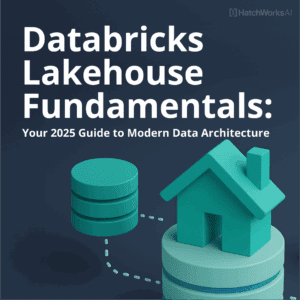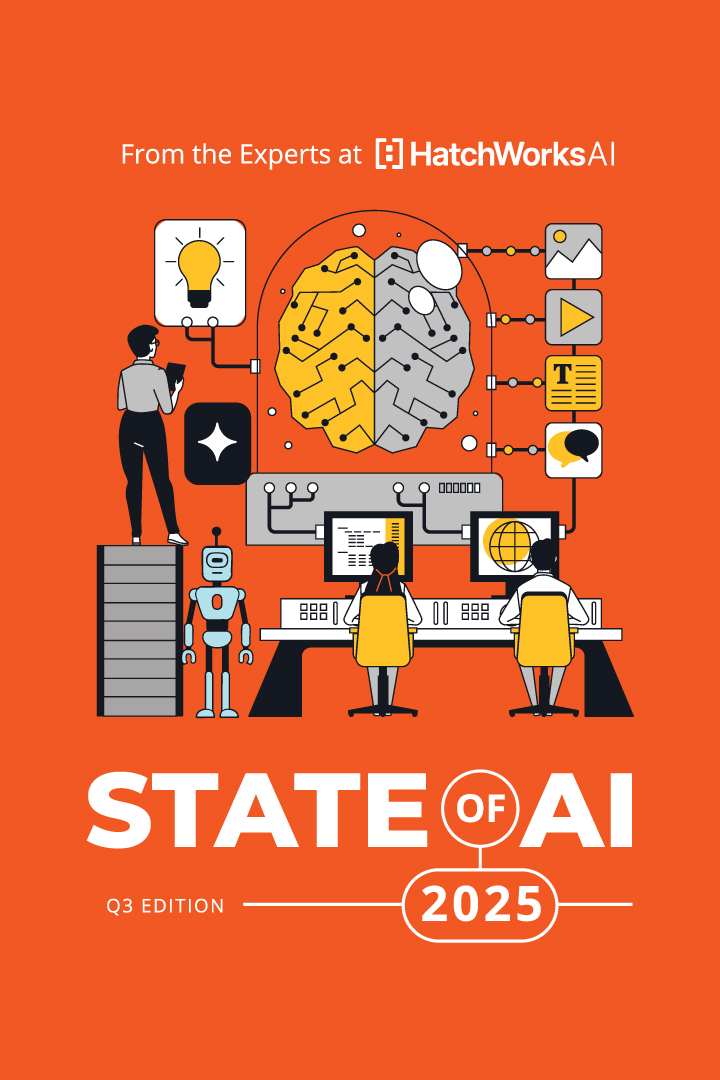Managing data across teams often feels like herding cats. There are inefficient workflows, scattered tools, and missed opportunities everywhere you look. Get one part in order, and the rest falls apart.
AI and data go hand in hand, meaning that as companies integrate AI into their strategies, their data needs to be more reliable, connected, and accessible than ever.
We believe every company is a data and AI company—and Databricks shares this vision. That’s why we made the strategic decision to partner with Databricks as our primary data platform.
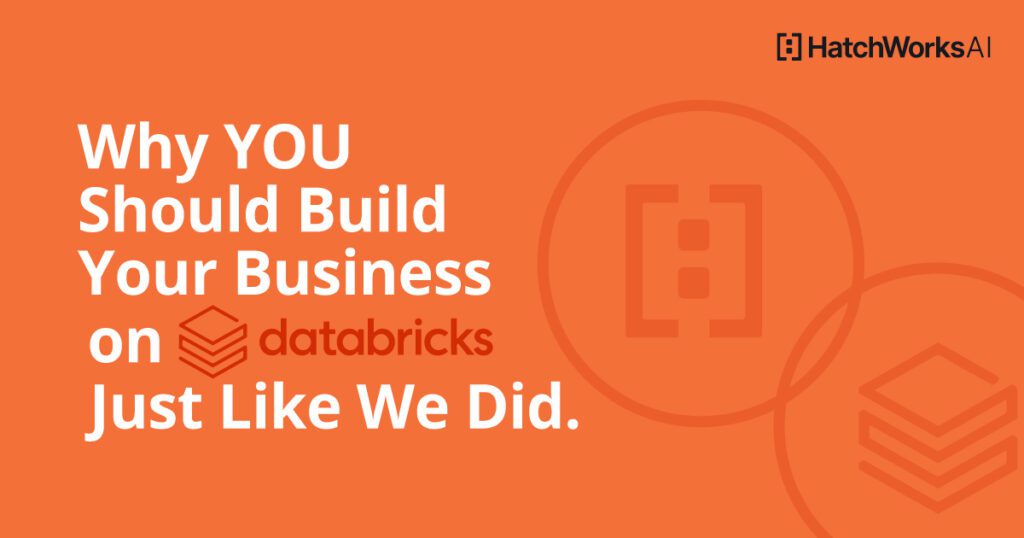
In this article, I’ll share some insights into how this platform can centralize and improve your approach to data so that you can make the most of AI’s capabilities
👋 I’m Brandon Powell, CEO of HatchWorks AI. Over my career, I’ve guided businesses through digital transformation, data analytics, and AI innovation. I’ve scaled businesses, launched over 100 products, and built HatchWorks AI into the #1 AI services company in the US. By combining cutting-edge AI with Nearshore expertise, I’m passionate about helping organizations thrive in today’s data-driven landscape. At HatchWorks AI, we focus on creating AI-powered solutions that deliver real value, and I’m excited to share insights from our Databricks journey.
What is Databricks?
Databricks helps organizations work more efficiently with their data by offering a unified platform for data science, data engineering, and analytics. It unlocks collaboration between roles, large-scale data processing, and AI/ML workflows in a scalable environment.
How Databricks defines itself:
a unified, open analytics platform for building, deploying, sharing, and maintaining enterprise-grade data, analytics, and AI solutions at scale.”
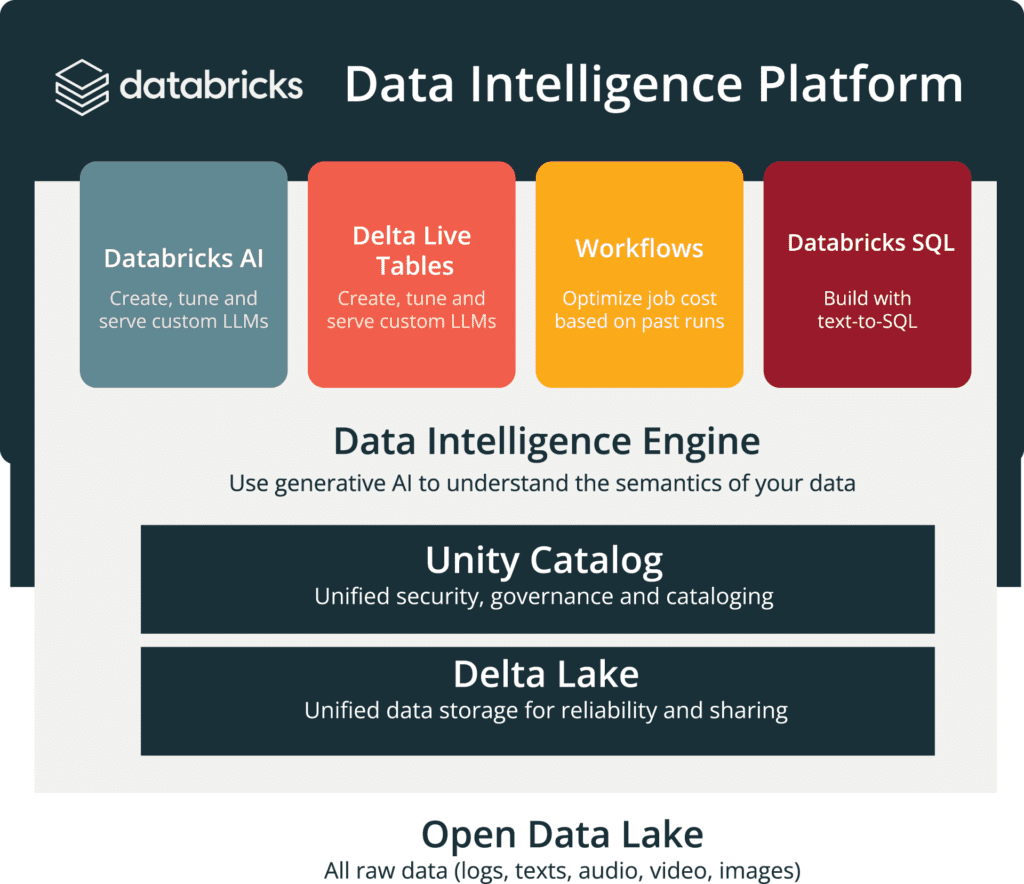
A key part of Databricks’ platform is Unity Catalog, a centralized solution for managing data governance. Unity Catalog ensures secure access to data across teams, so whether you’re working on analytics, machine learning, or reporting, you can trust the data is clean, compliant, and reliable. This governance layer is essential for businesses looking to scale AI initiatives without compromising on security or accuracy.
The Databricks Data Intelligence Platform is a unified foundation for all your data and artificial intelligence, providing a lakehouse architecture for both data warehousing and advanced data analytics together. This architecture combines the flexibility of a data lake with the performance of a traditional warehouse, giving teams the best of both worlds.
I like to think of it as a workshop where data scientists, engineers, and analysts can all collaborate without stepping on each other’s toes.
With Databricks, you’re not locked into any one language or system—you can use Python, SQL, R, and more, all side by side. And the platform can handle everything from small data experiments to crunching billions of rows in real time without breaking a sweat.
The platform supports a range of data sources, including both structured and unstructured data, and provides advanced analytics capabilities for data engineers and customers. By bringing Generative AI to their dashboards, Databricks enables analysts to ask natural language questions of their data out of the box!
We love Databricks’ commitment to Open Source Software (OSS). Not only is it built on Apache Spark, one of the most loved platforms for big data analysis and data engineering work, but it can also be entirely integrated with any major cloud platform like AWS, Azure, and Google Cloud.
Databricks offers a range of features, including data pipelines, data lakes, and data warehousing, to support advanced analytics and AI models.
Here are some of Databricks key features:
| Unified Workspace | Data Lakehouse Architecture | ML Lifecycle Management | Delta Lake |
|---|---|---|---|
|
Collaborative notebooks where teams can write code in Python, SQL, R, Scala, or Java.
|
Combines the capabilities of a data lake (storing raw data) and a data warehouse (optimized analytics) into a single architecture.
|
A full solution for MLOps, including end-to-end support for building, training, and deploying ML models.
|
A storage layer that ensures data reliability with ACID transactions, version control, and improved query performance.
|
Key Benefits of Databricks Data Intelligence Platform for Businesses
It’s difficult to condense the benefits of Databricks into a short article, but as a strategic partner, we’ve seen five key ways it helps our clients build a solid data foundation and accelerate their AI initiatives.
A Unified Data Intelligence Platform
One of the most powerful aspects of Databricks is how it brings everything—and everyone—together. Rather than juggling separate tools for data science, data engineering, and analytics, your entire team works in one ecosystem.
This unified approach reduces silos and enables teams to make faster, more cohesive decisions.
Scalability and Flexibility in an Affordable Solution
Databricks delivers cost efficiency and flexibility, making it an ideal choice for businesses looking to scale their data and AI efforts. Its pay-as-you-go model ensures you’re charged only for the compute and storage you use, so you’re not burning money on resources you don’t need.
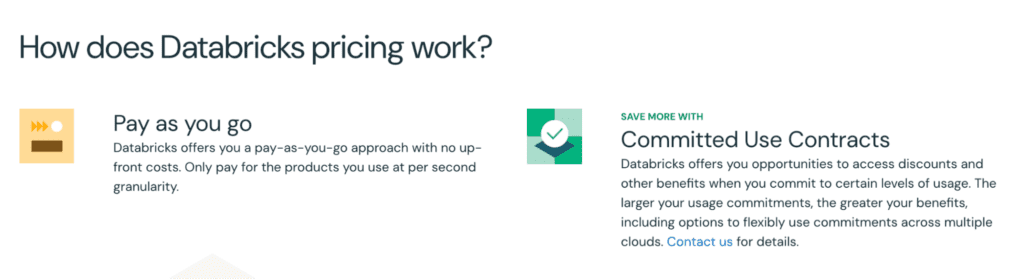
Wrapping up a project? The system automatically scales back, helping you control costs without compromising performance.
Unlike Snowflake, which often requires separate tools for raw data storage and structured analytics, Databricks’ lakehouse architecture combines both into a single platform. This consolidation not only simplifies your infrastructure but also reduces expenses tied to maintaining multiple systems.
And because it’s cloud-based, your data is accessible in real time—wherever your team is working.
Collaboration Across Teams for Better Data Governance
Databricks fosters true collaboration by making clean, reliable data accessible to everyone—whether you’re a developer writing code, an analyst building reports, or a data scientist fine-tuning an AI model.
Specifically, Databricks has a Unity Catalog that simplifies data governance by providing centralized access control, ensuring teams can work with trustworthy data without worrying about compliance or security.
This democratization of data removes bottlenecks that often slow projects down. Teams can confidently access and use the same datasets for their unique use cases, whether it’s generating insights or driving AI initiatives.
We recently explored these benefits in our event about data contracts on Unity Catalog, showcasing how robust governance supports better collaboration and faster outcomes.
Why HatchWorks AI Partners with Databricks
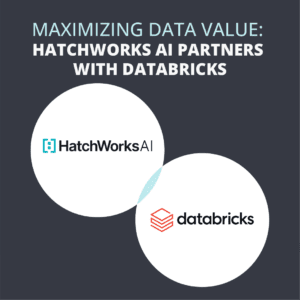 At HatchWorks, we’ve seen firsthand how messy and disorganized data can hold businesses back. Silos, inefficient workflows, and unreliable data pipelines make it nearly impossible to build successful AI solutions.
At HatchWorks, we’ve seen firsthand how messy and disorganized data can hold businesses back. Silos, inefficient workflows, and unreliable data pipelines make it nearly impossible to build successful AI solutions.
That’s why we partnered with Databricks—to help our clients solve these challenges and set the foundation for AI innovation.
Challenges Our Clients Face
For many of the businesses we work with, their data is scattered across systems that don’t talk to each other. This creates roadblocks for teams who spend more time wrestling with data than putting it to use.
Collaboration often suffers, too—data engineers, analysts, and scientists struggle to align their work without a unified platform.
These challenges make it difficult for businesses to move forward with AI initiatives confidently.
How Databricks Helps Our Clients
With Databricks, we help our clients bring everything into one place. Their data pipelines become reliable, their workflows smoother, and their teams more connected.
Instead of patching together tools or dealing with fragmented systems, businesses can clean, analyze, and deploy their data all in one environment.
What does this mean in practice? Projects get completed faster. Teams can communicate more clearly. And businesses can finally focus on what really matters—building solutions that drive results, not fixing the underlying processes.
| Before Databricks: | After Using Databricks with HatchWorks’ Guidance: |
|---|---|
|
|
The Role of Databricks in Data Science and Data Engineering
Data science drives innovation, and data engineering lays the foundation—but their true power emerges when they work together. Databricks brings these disciplines together, creating a platform where insights and infrastructure amplify each other.
Let’s look at two of the ways Databricks impacts both data science and engineering for the better.
Driving Innovation in Data Science
Databricks accelerates the work of data scientists by making experimentation and deployment faster and more efficient. With built-in ML frameworks, developing and testing models feels intuitive, never cumbersome.
When workloads grow, Databricks’ scalable computing power ensures there are no delays or interruptions. And with pre-trained models at your disposal, your team has a head start on solving even the toughest challenges.
Delivering Excellence in Data Engineering
Your data engineers will find that Databricks takes the pain out of preparing data for analysis.
ETL (Extract, Transform, Load) processes become faster and more dependable, ensuring your pipelines deliver accurate, reliable data. By reducing errors and improving data quality, your team can spend less time firefighting and more time delivering insights.
Databricks’ architecture handles massive datasets with ease, giving your organization the flexibility to scale without rethinking your infrastructure.
How to Start Building on Databricks
Getting started with Databricks is simpler than you might think. Here’s a quick roadmap to get your team up and running:
A Step-by-Step Onboarding Plan
- Sign Up and Choose Your Cloud Integration Create an account and select the cloud provider that fits your needs—AWS, Azure, or Google Cloud.
- Set Up Your Workspace
Configure your environment, connect your data sources, and invite your team members to collaborate. - Explore Tutorials and Community Support
Take advantage of Databricks’ resources, including tutorials, documentation, and an active community, to help you navigate the platform. - Launch Your First Project
Import your data, create your initial pipelines, and start experimenting with Databricks’ tools for data preparation, data analytics, or ML.
Our Tips for Success
We’ve learned a lot about making the most of Databricks, both while setting it up at HatchWorks AI and setting it up for our clients.
Here’s what worked for us—and what we recommend for you:
Tip 1: Invest in Hands-On Training Early
Start with Databricks’ tutorials, but don’t stop there. Set up internal workshops or bring in an expert to walk your team through your specific use cases.
When we first started, hands-on practice made a huge difference in getting everyone up to speed quickly.
Tip 2: Start Small, Then Scale
It’s tempting to dive into big, complex projects right away. Instead, start with smaller, manageable goals.
This approach provides quicker wins and builds confidence across the team.
Tip 3: Prioritize Data Governance with Unity Catalog
Data governance can make or break your success with Databricks. Use Unity Catalog to establish clear controls over who can access and modify data, ensuring your pipelines remain secure and compliant. We’ve found that having governance in place early reduces risks and makes collaboration much easier across teams.
Tip 4: Standardize Naming and Processes Early
Agree on conventions for naming notebooks, pipelines, and datasets from day one. Consistency made collaboration much smoother for us and saved countless hours of confusion later.
Tip 5: Leverage Shared Notebooks for Collaboration
Don’t wait to get your team collaborating. Encourage them to share progress and iterate together in shared notebooks. This was a turning point for one of our clients, where data scientists and engineers worked side by side to develop models in real time.
Don’t wait to get your team collaborating. Encourage them to share progress and iterate together in shared notebooks.
Tip 6: Set Up Monitoring from the Start
One of our early lessons: don’t wait until something breaks to think about monitoring. Use Databricks’ built-in tools to track pipeline performance and set alerts for anomalies. This saved us—and our clients—from costly troubleshooting more than once.
Tip 7: Build a Feedback Loop
Regularly review what’s working and what’s not. We hold monthly retrospectives to refine our processes, and it’s helped us continuously improve both our pipelines and our team workflows.
Tip 8: Partner with Experts Like HatchWorks AI
If Databricks feels overwhelming or you’re not sure where to start, HatchWorks AI can help. From robust data governance with Unity Catalog to scaling AI-powered insights, we offer end-to-end support to help you maximize results.
Our Databricks Services
Data Lakehouse Migration
Top Databricks Talent
AI Solution Development
Unified Data Governance
Democratized Analytics
Conversational AI on Databricks
Build a Databricks RAG (Retrieval Augmented Generation) solution to unify structured and unstructured data, enabling tailored AI-driven experiences.
Frequently Asked Questions
Here are answers to some common questions about how Databricks fits into different business contexts.
Is Databricks suitable for small businesses?
Yes, Databricks data intelligence platform is designed to scale for businesses of all sizes. Small businesses can start with manageable data projects and grow into more advanced use cases as their needs evolve, without investing in costly infrastructure upfront.
How does Databricks compare to other platforms like Snowflake?
While both Databricks and Snowflake are leading data platforms, they serve different primary purposes. Snowflake is primarily a data warehousing solution, optimized for structured data and analytics. Databricks, on the other hand, is a unified platform that integrates data engineering, data science, and machine learning into a single environment.
What programming languages does Databricks support?
Databricks supports Python, SQL, R, Scala, and Java, to name a few, giving your teams the flexibility to work in the language they know best while collaborating seamlessly on the same platform.
What kind of projects is Databricks best for?
Databricks is ideal for projects that involve large-scale data processing, advanced analytics, or machine learning and AI projects. Whether you’re building predictive models, analyzing customer trends, or running real-time data pipelines, Databricks has the tools to handle it.
Does Databricks work with existing cloud infrastructure?
Yes, Databricks integrates directly with AWS, Azure, and Google Cloud. This makes it easy to connect with your existing cloud storage, computing resources, and data pipelines.
What kind of support is available for Databricks users?
Databricks offers a range of resources, including detailed tutorials, active community forums, and professional support plans. Additionally, experts like HatchWorks can provide hands-on guidance to help you get the most out of the platform.
Ready to build better Gen AI solutions on Databricks?
We’re here to help.
Head to our Databricks service page to get a free AI Data Readiness Assessment.
Make Data Your Biggest Differentiator
We build scalable, modern data systems tailored for AI.
Using Databricks’ industry-leading platform, we ensure your data is ready, secure, and optimized for AI.