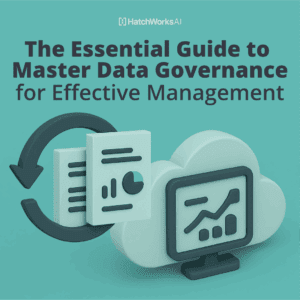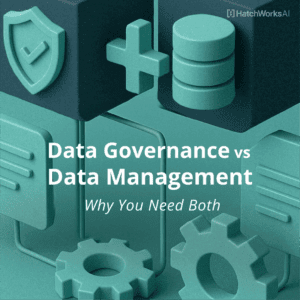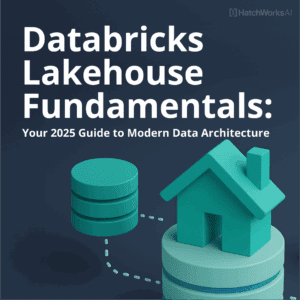Your business is generating more data than ever, —and traditional storage approaches simply can’t keep up. You need flexible, scalable solutions that handle massive volumes of diverse data without slowing you down.
Enter Google Cloud’s data lake architecture: a powerful, modular platform that helps IT leaders, data architects, and engineers easily store, analyze, and get maximum value from their data.
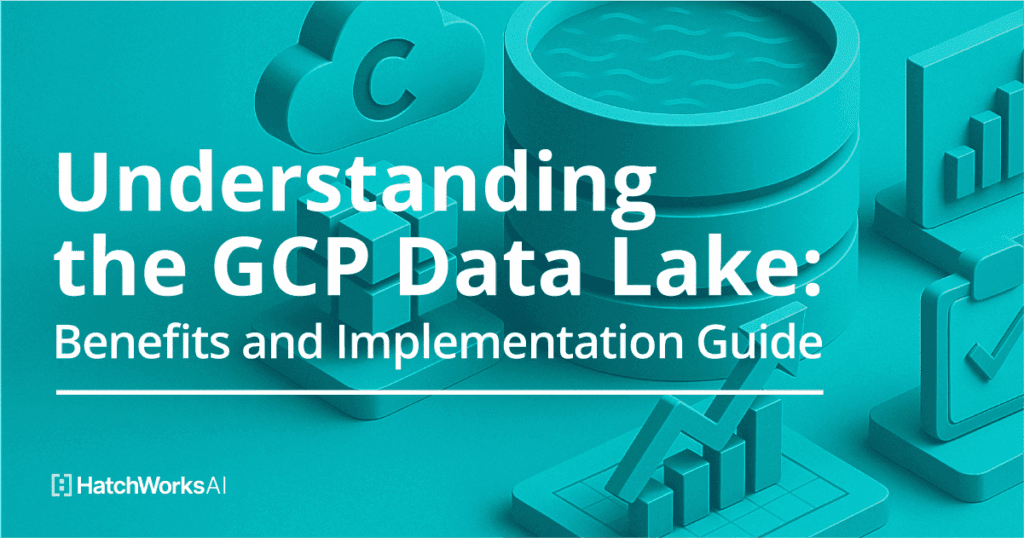
In this article, you’ll learn exactly how a Google Cloud data lake can modernize your data strategy and empower your team to uncover insights faster, or if you’d be better off with Lakehouse AI from Databricks.
What is a Data Lake?
A data lake is a centralized repository built to store, manage, and analyze vast amounts of structured, semi-structured, and unstructured data.
And it lets you store data exactly as it arrives, in its original format, without any upfront transformation, unlike a traditional data warehouse.
Imagine your organization’s data as a stream of diverse content: customer transaction logs, social media posts, sensor data from IoT devices, high-resolution images, or even raw audio files from customer support calls.
This flexibility gives your team an invaluable advantage. Instead of carefully curating and formatting data before storage, which is a time-consuming process, your engineers and analysts can store everything upfront and figure out the right questions to ask later.
Let’s imagine a scenario where your customer-facing app generates large quantities of real-time user interaction logs. With a data lake, your engineers can immediately store all these raw events, no matter how quickly the data arrives, and analyze them later to identify trends, user friction points, or security anomalies.
But in this article, we’re not talking about just any data lake, we’re talking about Google Cloud’s data lakes.
Benefits of a Data Lake on Google Cloud
Google Cloud’s data lake architecture helps IT leaders, data architects, and engineers scale easily, experiment quickly, and securely store diverse data.
Let’s dial in on its core benefits to businesses just like yours.
Easily Scale to Meet Data Growth
Your data will only continue to grow, and Google Cloud is designed specifically to handle that expansion seamlessly. Whether your data doubles overnight or steadily increases over months, Google’s architecture scales automatically, removing the headaches of manual upgrades or capacity planning. For instance, retail businesses dealing with seasonal traffic spikes, like from Black Friday events, can effortlessly absorb massive surges in sales and web activity data without missing a beat.
Manage Structured and Unstructured Data Together
Google Cloud’s data lake doesn’t discriminate when it comes to data types.
You can confidently store everything from structured transactional data (like purchase histories) to semi-structured event logs (such as web analytics) and unstructured multimedia content (like product images or customer voice recordings).
This unified repository simplifies data governance and accelerates analytics, making it easier for data architects to connect previously isolated datasets into a richer, more complete picture.
Centralize Your Data Management and Analytics
Instead of managing scattered datasets across multiple databases, Google Cloud centralizes your data in one accessible platform. Data architects and engineers can easily discover, catalog, secure, and query data from a single location.
Imagine reducing the complexity of analyzing customer journeys by bringing marketing, sales, and support data together, enabling teams to gain deeper insights into customer behavior.
Real-Time and Batch Processing Capabilities
Google Cloud empowers data engineers with flexible processing capabilities, whether it’s real-time streaming analytics or batch data processing.
Using tools like Dataflow, your engineers can analyze real-time sensor data from manufacturing equipment to predict maintenance issues, or process large batches of historical transaction data with Dataproc and BigQuery to identify long-term business trends.
Powerful Support for Data Science and ML Applications
Finally, Google Cloud makes your data immediately actionable.
The integrated Vertex AI platform lets data scientists and engineers rapidly develop, train, and deploy machine learning models directly from data stored in your lake.
This tight integration significantly accelerates the development of predictive analytics, recommendation systems, or fraud detection models, bringing your team’s innovative ideas to market faster.
The 6 Core Components of a Google Cloud Data Lake
Google Cloud has a modular suite of tools designed to build a flexible, scalable, and secure data lake. Here are its six core components you should be aware of if you’re looking to buy:
1. Cloud Storage
Cloud Storage buckets form the foundational layer of your GCP data lake. This is where you’ll store raw data at virtually unlimited scale, including structured, semi-structured, or entirely unstructured data.
To prevent data loss, you’ll get built-in redundancy. And on top of that there’s an advanced lifecycle management that lets you move data automatically between storage classes based on frequency, keeping costs under control. Those storage classes are:
- Standard
- Nearline
- Coldline
- Archive
2. BigQuery
As a fully managed, serverless solution, BigQuery easily transforms and analyzes data stored directly in your data lake.
Its schema flexibility lets your analysts run structured queries on large volumes of semi-structured data (like JSON event logs), and built-in analytics help teams quickly uncover valuable insights.
Plus, with Google’s BigLake technology, your team can query data directly from Cloud Storage without duplicating datasets, merging the flexibility of a data lake with the structured analytics of a warehouse.
3. Dataproc
Dataproc simplifies data processing by providing fully managed Apache Spark and Hadoop clusters.
This is particularly useful for data engineers tackling batch jobs, streaming tasks, or large-scale transformations. As an example, Dataproc makes it easier for your engineers to run massive ETL jobs so your analytics and ML teams have exactly what they need, faster.
4. Dataflow
Dataflow offers a serverless approach to streaming and batch data processing.
Built on Apache Beam, it’s perfect for building real-time ETL pipelines that continuously ingest and process data streams from sources like IoT devices, application events, or user interactions. For example, Dataflow enables your engineers to instantly transform incoming sensor data into real-time analytics dashboards.
5. Dataplex
Dataplex is your unified “command center” for data governance and management across your entire data lake environment.
It simplifies tasks like data discovery, cataloging, access control, and enforcing governance policies. Data architects will appreciate Dataplex’s ability to manage complex data lakes, helping teams spend less time on administration and more on analytics and innovation.
6. Vertex AI
Finally, Vertex AI integrates directly into your data lake, empowering your data science and engineering teams to rapidly build, deploy, and scale ML models using data stored in Cloud Storage and BigQuery.
This tight integration accelerates model training, improves experimentation, and streamlines the deployment of predictive analytics, recommendation systems, or anomaly-detection tools.
An Easy to Follow Implementation Guide
Here’s a straightforward guide to setting up, managing, and getting immediate value from a data lake on Google Cloud.
Setting Up a Data Lake on GCP
- Start with a Google Cloud Project:
First things first: create a Google Cloud Project and ensure billing is enabled. This project acts as your foundational workspace. - Create a Cloud Storage Bucket:
Set up Google Cloud Storage (GCS) as the primary data storage service. Secure your bucket by configuring access permissions through IAM roles, and ensure data encryption at rest is enabled by default for extra security. - Set Up Data Ingestion with Google Dataflow:
Use Google Dataflow to efficiently ingest data from various sources—like databases, APIs, or other cloud storage services—into your Cloud Storage buckets.
Loading and Processing Data
- Bring Data into Your Lake:
Use Dataflow to streamline loading data into your lake from sources like transactional databases, IoT devices, or third-party APIs. Dataflow handles both real-time streaming and batch loading, giving your team flexibility. - Transform and Clean Data:
Prepare your raw data for analytics using Dataflow pipelines for transformation. For instance, apply cleansing and data quality checks before moving processed data into BigQuery or storing it back in Cloud Storage.
Managing Your Data Securely
- IAM (Identity and Access Management):
You can use Google Cloud IAM to control who can access your data lake by assigning clear, role-based permissions. - Encryption:
Automatically encrypt data at rest and in transit using Google Cloud’s default encryption or your own managed encryption keys. - Data Governance:
Use Dataplex to manage data quality, track lineage, catalog data assets, and comply easily with regulations. - Monitoring and Logging:
Use Cloud Logging and Cloud Monitoring to proactively monitor data access, storage usage, and performance, keeping your lake healthy and efficient.
Querying and Analyzing Data
- Use BigQuery for Powerful Analytics:
Quickly query large data sets directly from your lake, enabling your analysts to perform real-time analytics or batch analyses with familiar SQL. - Visualize Your Insights:
Bring data to life using tools like Google Data Studio (Looker Studio) to build interactive dashboards that make insights clear and actionable. - Leverage Machine Learning (Vertex AI):
Use Vertex AI to rapidly build and deploy predictive models—such as churn predictions, fraud detection, or customer segmentation—using data stored in your lake. - Integrate Diverse Data Sources:
With Cloud Data Fusion, your engineers can quickly integrate and manage data pipelines from various systems, enriching your lake’s data quality and relevance.
How to Optimize the Costs of Your Google Cloud Data Lake
One of the easiest ways to control your data lake costs is by selecting the right Cloud Storage class. Google Cloud offers four primary options:
- Standard: Ideal for frequently accessed or real-time data like active customer logs or streaming analytics.
- Nearline: Cheaper than Standard, suitable for data accessed less than once a month (e.g., monthly reporting).
- Coldline: Even lower-cost, designed for data accessed quarterly or less, perfect for compliance archives or backups.
- Archive: Lowest cost, optimal for rarely accessed data like historical audit logs or regulatory data that must be retained long-term.
Matching your storage class to your actual access patterns significantly reduces expenses without sacrificing performance.
To save even more, automate data lifecycle policies within Cloud Storage. This means setting rules that automatically move older or infrequently accessed data from more expensive classes (Standard) to more cost-effective ones (Coldline or Archive).
For example, customer transaction logs can be kept in Standard storage for quick analytics, then moved automatically to Coldline after 90 days when they’re no longer actively queried. Lifecycle management ensures cost savings are systematic, effortless, and consistent.
How GC Data Lake Compares to Lakehouse AI (Databricks)
Data lake… lake house? Huh?
If you’re feeling a bit unclear about the difference between Google Cloud’s data lakes and Databricks’ Lakehouse AI, you’re not alone. Both terms sound similar and promise powerful analytics capabilities.
Lakehouse AI (Databricks) is a unified, all-in-one platform specifically built for analytics and AI workloads. It merges data lakes’ flexibility with warehouses’ structured analytics, and includes tightly integrated tools like MLflow, GPU-powered Model Serving, and AutoML.
In comparison, Google Cloud Data Lakes use a modular approach. So, instead of one fully integrated platform, you combine Google-managed services like Cloud Storage, BigQuery, Dataflow, Dataplex, and Vertex AI. Both solutions can deliver excellent results, but choosing the right one depends on whether you prioritize an integrated analytics and AI platform (Databricks) or customizable modularity (Google Cloud).
We will say, though, that the complexity of managing multiple services can slow down a team’s analytics and AI initiatives.
That’s why we recommend Databricks Lakehouse AI to all of our clients.
Want to learn all you can about Databricks’? Check out our articles:
- Mastering Lakehouse AI: All You Need to Know — A complete guide to understanding Databricks’ unified analytics and AI solution.
- Why We Partnered with Databricks — Discover why HatchWorks AI trusts Databricks to accelerate customer AI initiatives.
- Databricks & Generative AI — Explore how Databricks transforms your data into intelligent, actionable AI solutions.
Migrate and Modernize Your Data with HatchWorks AI
If you’re serious about maximizing your AI readiness, simplifying your data infrastructure, and accelerating analytics, it might be time to consider a fully integrated solution like Databricks Lakehouse AI.
HatchWorks AI can help you seamlessly migrate and modernize, so your data architecture stays ahead of your business demands.
We offer:
- Migration Planning: Map your journey to Databricks Lakehouse, reducing disruption and maximizing your return on investment.
- Unified Platform Migration: Move data from legacy systems and silos to a unified, cloud-based environment which boosts performance, flexibility, and collaboration.
- Architecture Optimization: Evolve your data architecture to fully support advanced analytics, AI workloads, and real-time data processing.
Speak with our team today and modernize your data strategy with confidence.
Make Data Your Biggest Differentiator
We build scalable, modern data systems tailored for AI.
Using Databricks’ industry-leading platform, we ensure your data is ready, secure, and optimized for AI.