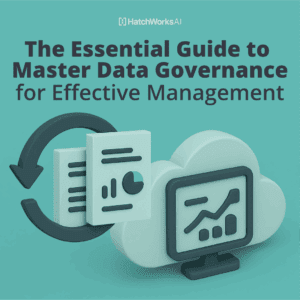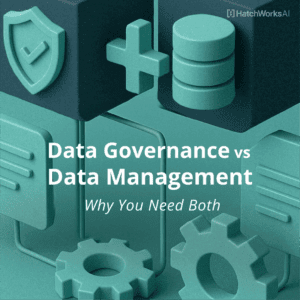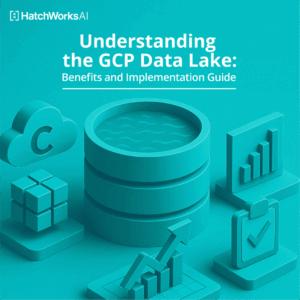If you’re exploring how to get more value from your data, you’ve likely heard about the Databricks Lakehouse.
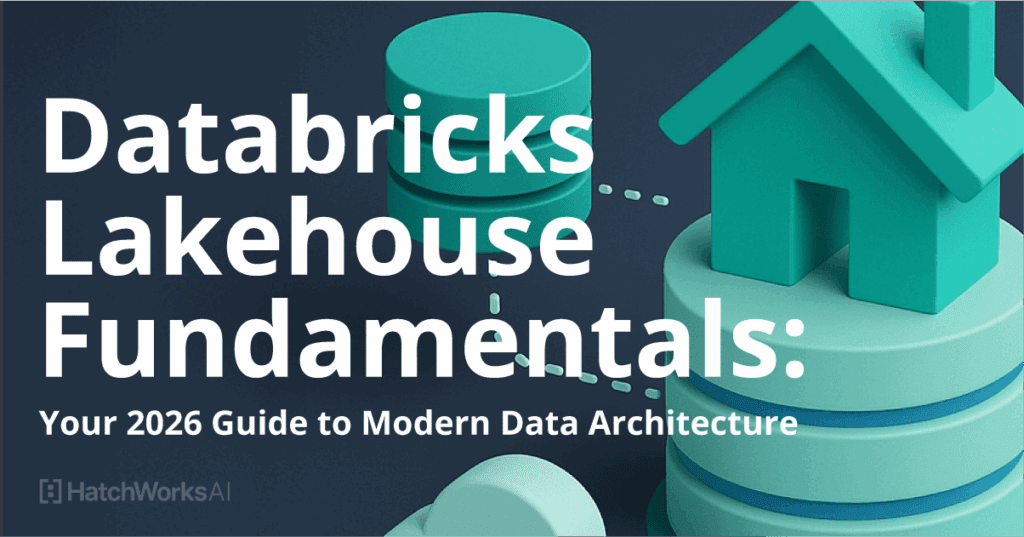
This guide breaks down exactly what it is, how it works, and why so many teams are using it to simplify their architecture, speed up analytics, and build smarter AI systems.
We’ll walk you through the fundamentals, show how it compares to traditional warehouses, and share practical ways to set it up for real impact.
What Are the Databricks Lakehouse Fundamentals?
The Databricks Lakehouse is a platform where you can store, manage, and analyze all your data, without splitting it across lakes, warehouses, and tools.
When you look at the fundamentals of the product, you can understand how that’s achieved. Here are the fundamental concepts that make up the Databricks Lakehouse:
1. It puts all your data (no matter the format) in one place.
The Lakehouse eliminates the need to separate storage and compute between a data lake and a warehouse. Instead, it handles all your structured, semi-structured, and unstructured data in one place. That makes it easier to consolidate sources, reduce redundancy, and deliver a consistent view of information across your organization.
2. It’s built on open technology
At the foundation is Delta Lake, an open storage format that brings structure, versioning, and reliability to raw data. Combined with Apache Spark, the Lakehouse gives your team scalable compute and open interoperability
3. It supports live data and real-time use cases
The Lakehouse isn’t a passive data store. It’s designed to support live and streaming data so teams can query, transform, and feed it into downstream systems (like dashboards or ML models) in real time.
4. Analytics and machine learning run side by side
Whether you’re running SQL for business intelligence or training models on large datasets, the Lakehouse supports both on the same platform. No context switching. No duplicating data. Just one environment that supports your entire workflow.
5. Governance and data quality come standard
Unity Catalog gives you fine-grained access control, built-in lineage tracking, and tools to monitor data quality at scale. That means teams can stay compliant and in control, without slowing down day-to-day work.
Databricks Lakehouse Platform vs. Traditional Data Warehouse
Traditionally, data architectures rely on two separate systems. The first are data lakes for raw storage, the second are data warehouses for analytics. It works but not without some hiccups.
Data lakes are built for scale.
They can hold massive volumes of raw, diverse data at a low cost. But they lack structure. Querying them is slow, and turning that data into something useful often means building and maintaining complex pipelines.
Data warehouses offer the opposite: speed, structure, and clean SQL queries. But they’re rigid and expensive to scale.
They struggle with unstructured formats and typically require teams to pre-clean and model data before loading it in.
Databricks Lakehouse simply combines them so you get the flexibility and scale of a data lake with the reliability and performance of a warehouse.
Advantages of the Lakehouse Approach
- Store and work with all types of data (structured, semi-structured, and unstructured) in one place
- Power business intelligence, real-time analytics, and data engineering workloads on a single platform
- Run AI and ML workloads natively, without duplicating or exporting datasets
- Maintain control with built-in governance, access management, and data quality tools
The end result is a unified, open environment that reduces complexity and unlocks more value from your data.
Databricks Lakehouse Platform Architecture Explained
The Databricks Lakehouse Platform is made up of two core layers: the control plane and the data plane.
- The control plane is where management happens. It includes the Databricks workspace, user interface, job scheduler, and collaborative features like notebooks. This is what teams interact with when developing, monitoring, or sharing work.
- The data plane handles the heavy lifting, processing, and storing the actual data. It’s where computation happens, whether you’re running SQL queries, transforming datasets, or training models.
The separation of these layers gives teams flexibility while keeping sensitive data securely managed within their own cloud environment.
Within the data plane, Databricks offers multiple compute resources to suit different types of workloads:
- The classic Databricks SQL warehouses for cost-efficient, always-on queries and dashboards.
- A serverless SQL for dynamic, on-demand workloads that need fast spin-up and cost flexibility.
- Apache Spark clusters with custom configurations for large-scale data processing or machine learning.
How Databricks Lakehouse Powers AI and ML Workloads
Training AI and machine learning models depends on having consistent, high-quality data. The Databricks Lakehouse makes that possible by providing unified access to live data across formats and sources.
Instead of pulling from fragmented systems or relying on stale extracts, teams can work directly against a single, up-to-date source of truth. This approach speeds up model development, improves accuracy, and reduces the risk of errors caused by incomplete or outdated data.
A key part of that foundation is Delta Lake, which is the open storage layer that brings structure, reliability, and version control to cloud data.
With Delta Lake, data stored in the Lakehouse supports ACID transactions, schema enforcement, and time travel, making it stable enough for production analytics and machine learning.
The platform also includes tools like MLflow, which help manage the full Databricks machine learning (MLOps) lifecycle, from experiment tracking to model deployment. With everything in one environment, it becomes easier to build, refine, and scale AI initiatives without adding operational complexity.
Let’s bring it to life with an example:
Imagine a retailer that wants to personalize promotions for customers in real time.
With the Lakehouse, they combine sales transactions, inventory levels, and web browsing behavior into a single, reliable data catalog. Because all the data is live and structured through Delta Lake, the retailer can train machine learning models that respond to actual customer behavior like showing a discount on a product a customer viewed but didn’t purchase, or adjusting promotions based on local stock availability.
Instead of waiting for nightly data syncs or building separate pipelines for each data source, everything feeds directly into the model from one environment. That means faster training, more accurate targeting, and the ability to adapt offers as customer behavior changes.
Want to go deeper? Read how Databricks enables generative AI in our piece: Databricks & Generative AI: Transforming Data into Intelligent Solutions
How to Optimize Your Data Strategy with the Databricks Lakehouse
The main reason we partner with Databricks is that they are the best when it comes to managing and using proprietary data. But we’re also the first to admit that unlocking its full value means being intentional about how you set it up.
Here are a few ways to optimize your strategy:
- Consolidate fragmented systems into a single Lakehouse
The more you unify storage, analytics, and machine learning under one roof, the less time you spend moving data between platforms. - Use Delta Lake for versioned, reliable storage
Delta Lake’s support for ACID transactions, schema enforcement, and time travel turns your raw storage into a trusted foundation for analytics, AI, and real-time workloads. - Strengthen governance with Unity Catalog
Centralize access control, track lineage, and monitor data quality across all your data assets. Strong governance doesn’t have to slow teams down if it’s built into the platform from the start. - Train your teams on Apache Spark and fundamental concepts related to Lakehouse architecture
Understanding how Spark handles distributed data processing and how the Lakehouse model ties storage and compute together makes it easier for engineers, analysts, and scientists to collaborate and build smarter pipelines.
🧪 Explore the Databricks Sandbox to get hands-on experience with Lakehouse tools.
Need a partner to help you set it up the right way?
At HatchWorks AI, we specialize in building modern data platforms on Databricks.
We’ll help you consolidate systems, implement Delta Lake for reliable storage, roll out governance with Unity Catalog, and train your teams on Apache Spark and Lakehouse fundamentals so you can move faster and get more value from your data.
Common Challenges with Databricks Lakehouse Implementation
Like any platform shift, getting there comes with its own set of challenges.
Here are a few common hurdles teams run into when implementing Databricks Lakehouse, and how to address them:
Migration complexity
Moving from traditional warehouses or legacy lakes into a Lakehouse environment isn’t a simple lift-and-shift. Legacy schemas, unstructured formats, and deeply ingrained workflows often slow things down.
Top tip to overcome this hurdle: Take a phased approach. Start with high-impact datasets first, prove value quickly, and expand gradually. Building early momentum helps align teams and de-risk the migration.
Cost management
While Lakehouse architecture can be more cost-effective long term, compute-heavy operations (especially during peak analytics or model training workloads) can lead to unexpected costs.
Top tip to overcome this hurdle: Set up cost monitoring and alerting from the start. Use auto-scaling where possible, right-size classic Databricks SQL warehouses, and design workflows that balance performance with efficiency.
Governance and data quality
Without strong governance practices, even the best architecture can turn into another messy system over time. Teams often underestimate the work needed to secure assets, manage access, and maintain data quality across growing datasets.
Top tip to overcome this hurdle: Build governance into the platform from day one. Use Unity Catalog to centralize permissions, track data lineage, and automate quality checks wherever possible.
For more guidance on getting it right, check out our article on Databricks best practices for implementation, governance, and scaling.
Make Data Migration and Modernization Feel Effortless
Migrating to a Databricks Lakehouse doesn’t have to be a high-risk, high-stress project.
We can help you move from traditional architectures to modern Lakehouse environments with a phased, proven approach. We’ll guide you through system consolidation, Delta Lake implementation, Unity Catalog governance, and performance tuning so you can modernize without losing momentum.
Visit our Databricks services page or contact us directly to learn more.
Data Lakehouse Migration
Top Databricks Talent
AI Solution Development
Unified Data Governance
Democratized Analytics
Conversational AI on Databricks
Build a Databricks RAG (Retrieval Augmented Generation) solution to unify structured and unstructured data, enabling tailored AI-driven experiences.
Make Data Your Biggest Differentiator
We build scalable, modern data systems tailored for AI.
Using Databricks’ industry-leading platform, we ensure your data is ready, secure, and optimized for AI.